Outdated documentation
The latest documentation was moved to docs.qfield.org
In a QField project it is possible to use a layer outside the project folder, like a basemap.
It is useful if a basemap is used in all your project, no need to copy it everytime in the project folder.
In QGIS, open “Options” –> “Data Sources” –> “Localized Data Paths” There add the path to the folder where are the external data.
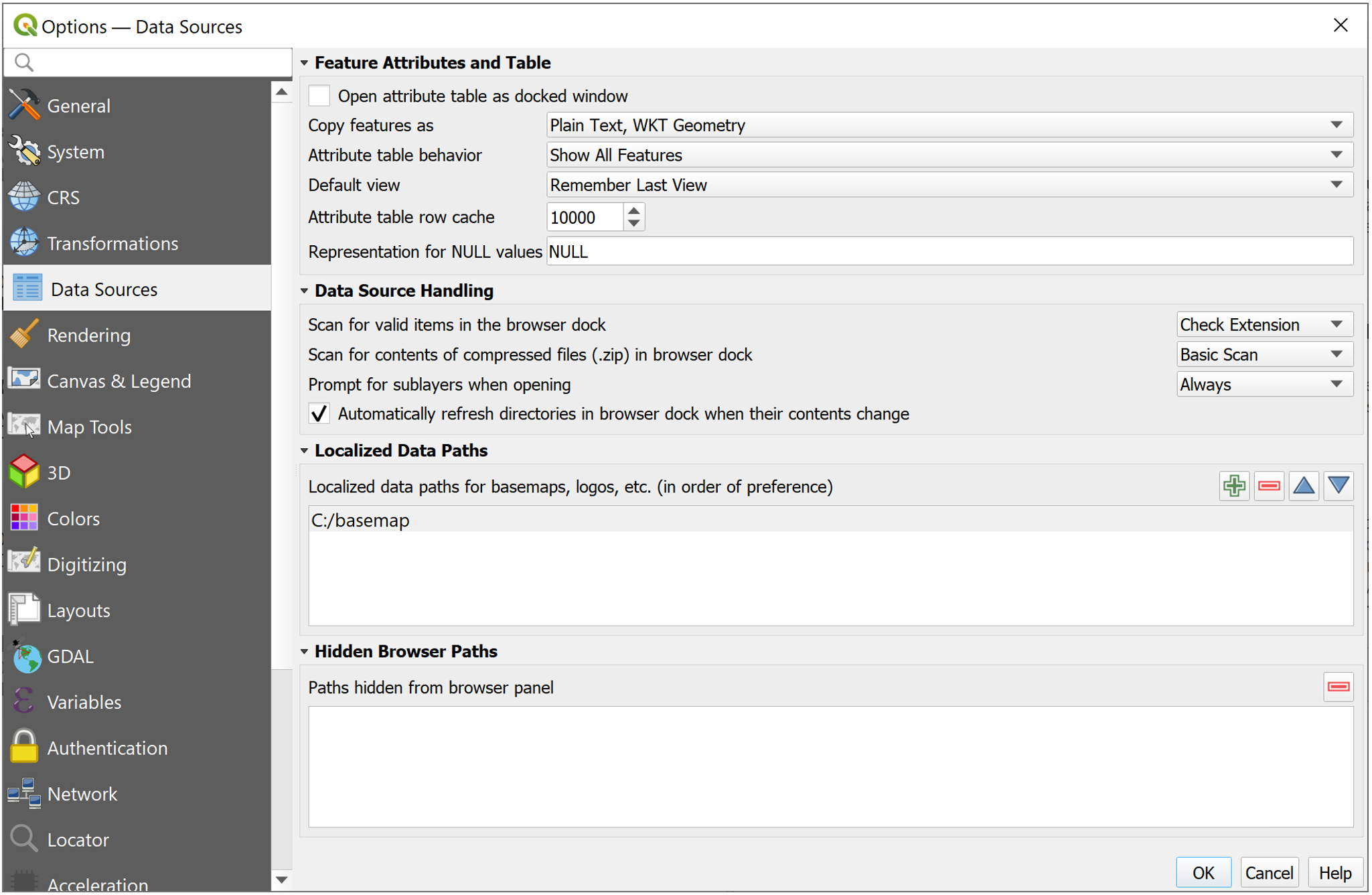
To make it works in the device, add the layers in the folder <device root>/QField/basemaps